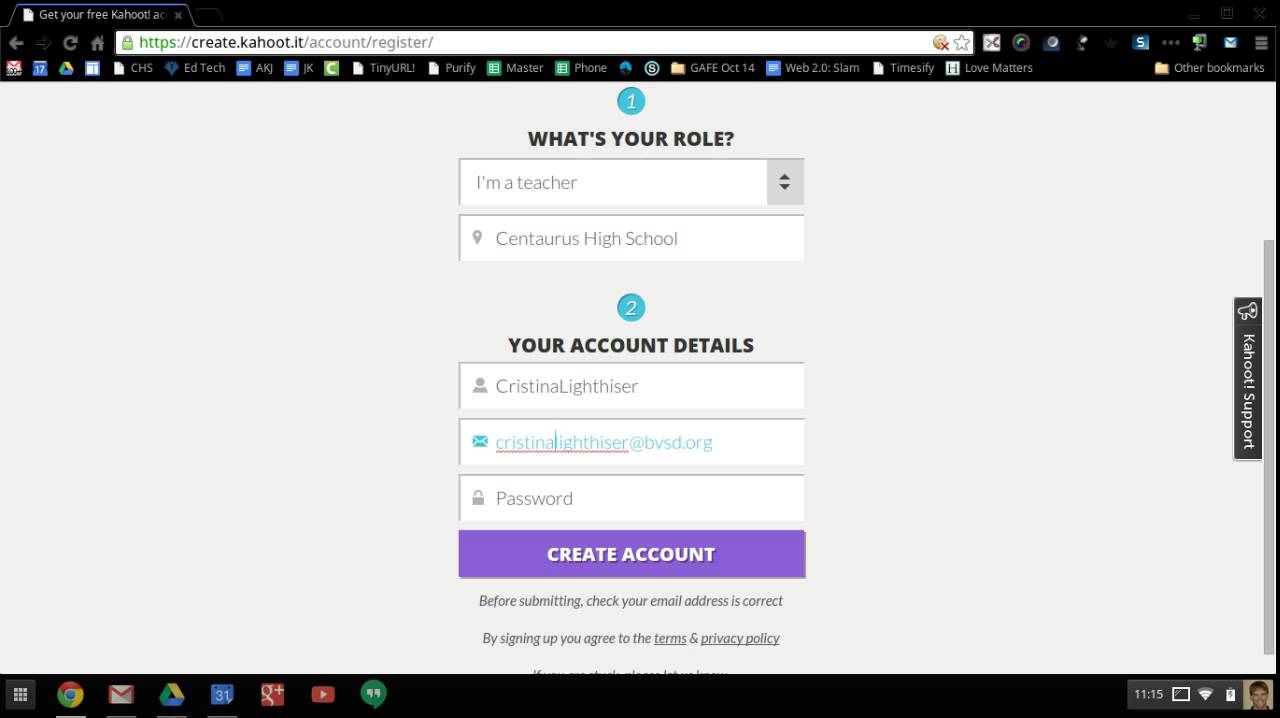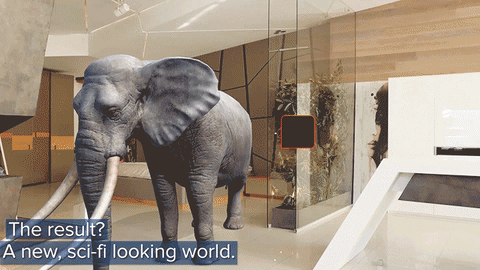
Hello again, today I will tell you about an augmented reality application and its effects on language acquisition. The name of the application is Mondly AR.
First of all, I'd like to start with the definition of Augmented Reality. Have you ever considered the difference between Augmented and Virtual Reality? The two are actually different, even if they look like very similar.
Augmented Realirty (AR), refers to a simple combination of real and virtual (computer-generated) worlds. Superimposing virtual objects on real images by using object recognition feature of devices is called Augmented Reality. You need to have access to the internet, to have a device that is suitable for applying augmented reality and to download the application developed for augmented reality to your device.
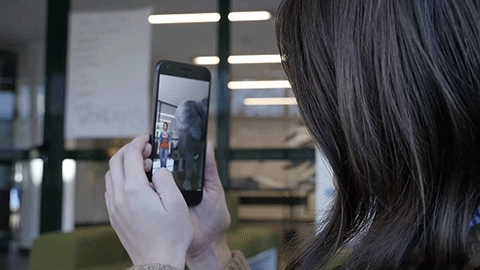
The area of usage is very large of Augmented Reality. It can be used in many fields such as education, decoration, tourism, arts and museums, logistics, real estate, games, shopping...
I first saw it in Ikea's application but I didn't know that it was called augmented reality. With that application, you can virtually place the furniture you want to buy and you can see if it fits or not.
Here is the link of the application--- APPLICATON OF IKEA

Augmented reality is also used in the area of education.
(You see me and my virtual friend on the left:)) ). I believe
that augmented reality enhances learning but to a certain point. I mean, elementary level students can improve their English to some extent. They can learn animals, colors, basic/common words. After some point, they need to support their learning process with other resources.
I tried the app ''MondlyAR'' last week. I chose to learn Italian because I take Italian courses this year. This application helped me learn the names of several animals. It changes the way we learn, the application is unusual. It is available for both Android and iOS users.
-You have to pay if you want to learn more.
-Also, it offers limited learning opportunity.
+ It gives us the opportunity to interact with the character.
+Virtual assistant uses a human voice in order to give a realistic effect.
Application made me feel like a kid. After a while, I was bored.
This technology can be improved much more and applications can cost less if producers/developers are supported by the government.
THANK YOU FOR READING! NEXT TIME I'LL EXPLAIN VIRTUAL REALITY.
IF YOU HAVE ANY QUESTIONS, YOU CAN LEAVE A COMMENT BELOW or YOU CAN SEND ME AN E-MAIL. :)
sagrakaracan98@gmail.com