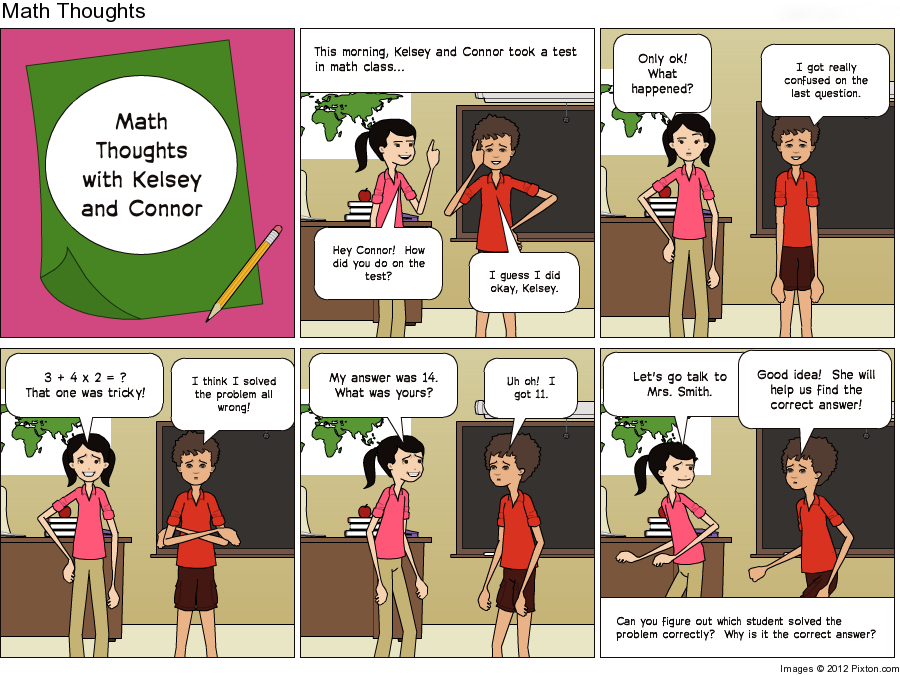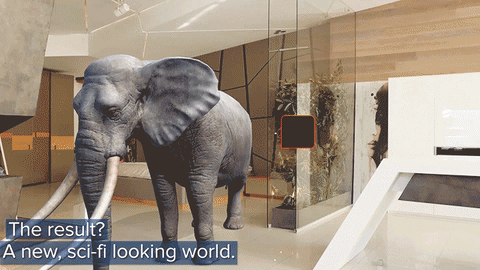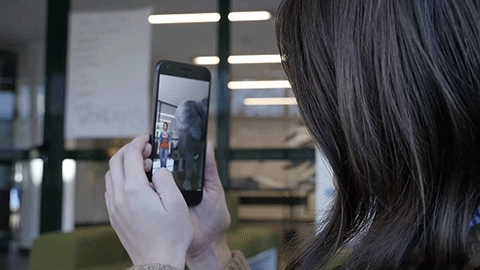Hey guys, it's me Ms. Sagra!♡ I used to use this blog to tell you about the applications and websites I discovered, but now I am a teacher and I want to tell you about my own teaching experiences and share my own materials along with these applications and create a memory for myself.♡
I've been going through big changes in my life in the last couple of years. After my graduation, I had no idea what to do next because I was so focused on my current academic career and I had no long-term plans. That's why, after graduation, I panicked. I went to Europe to decide what to do. Then, I started teaching in Turkey. Now, I feel like an independent woman on one side and a 7-year-old on the other side. I'm saying all these things because, after a couple of years, I want to look back and remember how I felt.
Now, I work as a primary school teacher. I'm not only an English teacher but also a class teacher! It is a bit exhausting but mostly fun! Whenever I get a new class, I think that they are the cutest kids in the whole world! This year was also the same! 1/D, my class, was the cutest class in the school! They loved me and I loved them! - We still have one and a half month but I miss them already- Yes, teaching is difficult but seeing your kids smile, talking to them, and having fun with them is priceless!
Long story short, I'm planning to tell you about the ''fun moments'' we have in class, share my experiences and create my own teaching materials with you!
Even if no one reads this blog, from time to time I want to go back and remember what I did, remember my feelings, and create a diary as a teacher.
AND.. If you read this to the end, thank you so much! Be well, take care, and stay tuned!♡♡