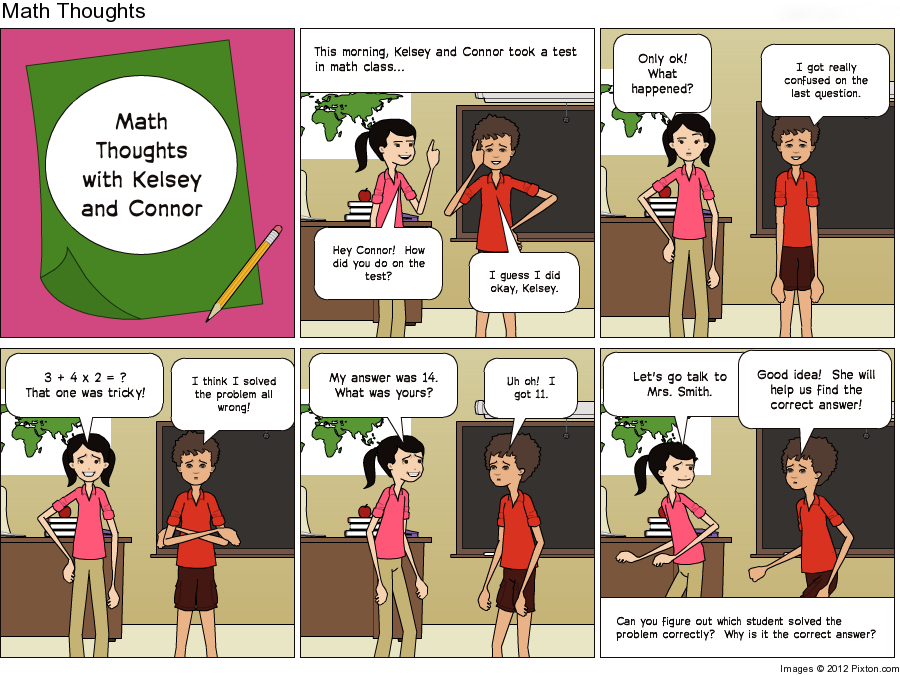You can create study sets, create folders and classes.
You don't have to join a class if you want to study on Quizlet. You can search different flashcards depending on your need.
You can use this application for your reading activities. You can learn the unknown words of your reading here!
If you are a teacher, you can create cards for different purposes!
If you are a student, you can use different ways for learning new words or topics! You can learn with flashcards or by writing or matching or you can have a multiple choice test!
You can make learning more permanent and fun with the cards and games in the work sets!
Also, I think this application shortens the vocabulary learning time!
TRY THIS APP AS SOON AS POSSIBLE, I STRONGLY RECOMMEND IT!
You can find different flashcards about a specific topic. You can memorize vocabulary.
You can use different ways to learn something.